FAQ’s
Learning Management System
When logging in for the first time, please allow 2 - 3 minutes for your personal server to spin up with the loading bar below:
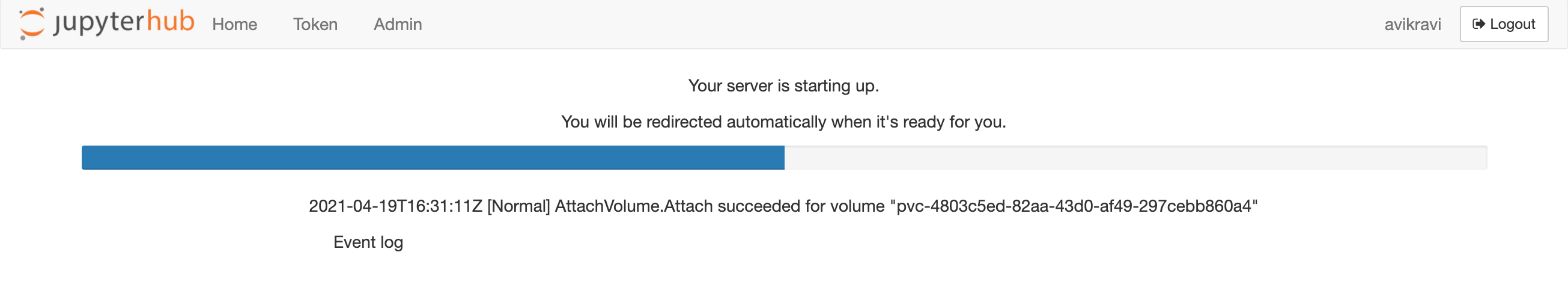
Please make sure you have registered a free Github username before registering for daytum. If you forget this step you will see the following error:
.png?raw=true)
1. How do I register to get a daytum account?
2. How do I get to the daytum online classroom?
3. What browser should I use?
Google Chrome browser.
4. What is a Github account?
An account to a 3rd party software development and version control software provider. More importantly, it’s what we use to grant access to our online classroom.
If you don’t already have a GitHub account, please create a FREE account using this link
5. What is a Jupyter Notebook?
Jupyter Notebooks are an open-source web application that allow you to create and share documents that contain live code. More importantly, it’s how we distribute our content!
6. How do I execute a cell of code/text in a daytum Jupyter Notebook?
Shift + Enter orclick the Execute button (shown below)

7. What should I do if I get a Server Connection Error?

a. This message means we have updated some content and restarted the server.
b. Click Dismiss
c. Refresh Browser Page
d. Click Launch Server

8. What should I do if I get an error within the Online Classroom?
a. Refresh your browser page
b. Restarting the kernel within the taskbar

c. Running each executable cell in order from the top down (Remember you need to run all the cells in order to make sure necessary packages/variables/functions are loaded!)
d. If the above 3 do not work, please email contact@daytum.io along with a screenshot of the error.
Virtual Workshops & Webinars
1. How do I find upcoming webinars and workshops?
2. How do I find upcoming webinars and workshops?
a. After registering for an event, you will receive a confirmation email (via Eventbrite) with the zoom link and event details.
b. Please check Spam folders
c. If you are not able to find event details, please email contact@daytum.io along with the name of the workshop you are joining.
Enterprise Relationships
1. Can daytum teach a private course at my company?
Yes! For company-specific workshops & classes please email contact@daytum.io
Relevant Links